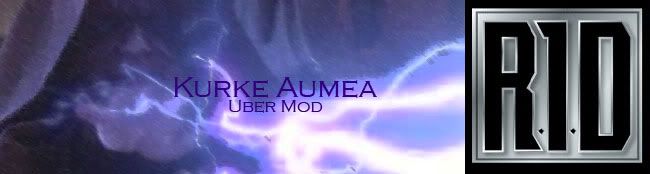NGE to SWG keymap
Moderator:Lexx Yovel
For those of you who might have a hard time adjusting to the NGE controls, this person has figured out how to make it more like what we're used to:
http://forums.station.sony.com/swg/boar ... e.id=85468
Quote:
For those who are accustomed to the classic SWG keymap and like to chat without pressing the enter key first, it is possible to get very close to the old controls.
After getting thoroughly sick of doing the "Crazed Crackhead" interpretive dance every time I try to chat with someone, and getting sick of hunting for the 1-= keys that now refer to the hotbar slots, I decided to create a custom keymap. I was pleased to find I could almost perfectly replicate the old keymap I am accustomed to.
Several people have told me that they hate the new keymap, so I figured I would make a post to describe how to get the old one back.
Step 1: Interface
Open the Options menu by pressing 'o' then select the "Interface" tab. There are two default options here that need to change:
Check the box that reads "Allow Overhead Map Rotation"
Uncheck the box that reads "Chat Bar Fades Out"
Step 2: The Keymap
Click the "Keymap" tab. A new window will open. At the top of the window select the "all" tab. There are quite a few changes to make to the keymap, and I will list them all below.
Commands and Bindings listed in yellow need to be changed.
Commands and Bindings listed in red need to be cleared, but do not get a new binding.
Commands and Bindings listed in green do not need to be changed.
Click on the item name in the left "Command" column to select it (these names are shown in the left-hand column below).
Click the "Clear Binding" button to delete a current binding.
Click "Rebind" button and specify the new binding. If you see a message telling you that your new binding conflicts with an existing binding and asking if you want to overwrite it, click "Yes".
The final bindings are as follows:
Abilities & Commands CTRL+A
Attack Target APPS (the button between the Windows key and Ctrl key on right of keyboard)
Autorun Toggle NUMLOCK
Character Sheet CTRL+C
Chase Camera Toggle NUMPAD. (the "." key on the numeric keypad)
Chat Font Bigger CTRL+. (control and period together)
Chat Font Smaller CTRL+, (control and comma together)
Clear Target ESC
Collapse Chat Box CTRL+ENTER
Community CTRL+P
Cycle Next Target in History SHIFT+CTRL+' (shift, control, and apostrophe together)
Cycle Previous Target in History SHIFT+CTRL+; (shift, control, and semicolon together)
Cycle Target In SHIFT+TAB
Cycle Target Out TAB
Datapad CTRL+D
Examine Target CTRL+X
Game Menu SHIFT+ESC
Inventory CTRL+I
Jump NONE (unbind this command)
knowledge Base Help CTRL+H
Lock Camera Angle NUMPAD0 (Numeric Keypad Zero)
Mail CTRL+E
Momentary Run / Walk Toggle SHIFT,SHIFT (left and right shift keys seperately)
Options CTRL+O
Pitch Camera Backward NUMPAD8
Pitch Camera Forward NUMPAD2
Planetary Map CTRL+V
Profession Window CTRL+S
Quest Journal CTRL+J
Radar Map CTRL+M
Reset Camera Angle NUMPAD5
Start Chat NONE (clear the binding for this command)
Start Chat Command /
Start Chat Group CTRL+G
Start Chat Reply CTRL+R
Start Chat Tell CTRL+T
Summon Radial Menu ~,`
Target Group Member 1 CTRL+2
Target Group Member 2 CTRL+3
Target Group Member 3 CTRL+4
Target Group Member 4 CTRL+5
Target Group Member 5 CTRL+6
Target Group Member 6 CTRL+7
Target Group Member 7 CTRL+8
Target Group Member 8 CTRL+9
Target Self CTRL+1
Toggle Hud SHIFT+CTRL+H
Toggle Light CTRL+L
Toggle Mouse Mode ALT,ALT (left and right Alt keys seperately)
Toolbar Pane 1 CTRL+F1
Toolbar Pane 2 CTRL+F2
Toolbar Pane 3 CTRL+F3
Toolbar Pane 4 CTRL+F4
Toolbar Pane 5 CTRL+F5
Toolbar Pane 6 CTRL+F6
Toolbar Pane 7 CTRL+F7
Toolbar Pane 8 CTRL+F8
Toolbar Pane 9 CTRL+F9
Toolbar Pane 10 CTRL+F10
Toolbar Pane 11 CTRL+F11
Toolbar Pane 12 CTRL+F12
Toolbar Pane Next CTRL+~,CTRL+=
Toolbar Pane Previous CTRL+TAB,CTRL+-
Toolbar Slot 1 F1
Toolbar Slot 2 F2
Toolbar Slot 3 F3
Toolbar Slot 4 F4
Toolbar Slot 5 F5
Toolbar Slot 6 F6
Toolbar Slot 7 F7
Toolbar Slot 8 F8
Toolbar Slot 9 F9
Toolbar Slot 10 F10
Toolbar Slot 11 F11
Toolbar Slot 12 F12
Turn Left NUMPAD1
Turn Right NUMPAD3
Walk Back DOWN (down arrow)
Walk Forward UP (up arrow)
Walk Left LEFT (left arrow)
Walk Right RIGHT (right arrow)
Yaw Camera Left NUMPAD4
Yaw Camera Right NUMPAD6
Zoom Camera In NUMPAD+ (plus key on numeric keypad)
Zoom Camera Out NUMPAD-
Step 3: Modeless Chat
Once you have completed all of the above, uncheck the box at the bottom of the KEYMAP window that reads "Enable modal chat (pressing a key to use chat)". A big warning box will pop up. Click "YES" then click the "OK" button at the bottom of the KEYMAP window.
Congratulations you are finished
Welcome to the somewhat more tolerable NGE
http://forums.station.sony.com/swg/boar ... e.id=85468
Quote:
For those who are accustomed to the classic SWG keymap and like to chat without pressing the enter key first, it is possible to get very close to the old controls.
After getting thoroughly sick of doing the "Crazed Crackhead" interpretive dance every time I try to chat with someone, and getting sick of hunting for the 1-= keys that now refer to the hotbar slots, I decided to create a custom keymap. I was pleased to find I could almost perfectly replicate the old keymap I am accustomed to.
Several people have told me that they hate the new keymap, so I figured I would make a post to describe how to get the old one back.
Step 1: Interface
Open the Options menu by pressing 'o' then select the "Interface" tab. There are two default options here that need to change:
Check the box that reads "Allow Overhead Map Rotation"
Uncheck the box that reads "Chat Bar Fades Out"
Step 2: The Keymap
Click the "Keymap" tab. A new window will open. At the top of the window select the "all" tab. There are quite a few changes to make to the keymap, and I will list them all below.
Commands and Bindings listed in yellow need to be changed.
Commands and Bindings listed in red need to be cleared, but do not get a new binding.
Commands and Bindings listed in green do not need to be changed.
Click on the item name in the left "Command" column to select it (these names are shown in the left-hand column below).
Click the "Clear Binding" button to delete a current binding.
Click "Rebind" button and specify the new binding. If you see a message telling you that your new binding conflicts with an existing binding and asking if you want to overwrite it, click "Yes".
The final bindings are as follows:
Abilities & Commands CTRL+A
Attack Target APPS (the button between the Windows key and Ctrl key on right of keyboard)
Autorun Toggle NUMLOCK
Character Sheet CTRL+C
Chase Camera Toggle NUMPAD. (the "." key on the numeric keypad)
Chat Font Bigger CTRL+. (control and period together)
Chat Font Smaller CTRL+, (control and comma together)
Clear Target ESC
Collapse Chat Box CTRL+ENTER
Community CTRL+P
Cycle Next Target in History SHIFT+CTRL+' (shift, control, and apostrophe together)
Cycle Previous Target in History SHIFT+CTRL+; (shift, control, and semicolon together)
Cycle Target In SHIFT+TAB
Cycle Target Out TAB
Datapad CTRL+D
Examine Target CTRL+X
Game Menu SHIFT+ESC
Inventory CTRL+I
Jump NONE (unbind this command)
knowledge Base Help CTRL+H
Lock Camera Angle NUMPAD0 (Numeric Keypad Zero)
Mail CTRL+E
Momentary Run / Walk Toggle SHIFT,SHIFT (left and right shift keys seperately)
Options CTRL+O
Pitch Camera Backward NUMPAD8
Pitch Camera Forward NUMPAD2
Planetary Map CTRL+V
Profession Window CTRL+S
Quest Journal CTRL+J
Radar Map CTRL+M
Reset Camera Angle NUMPAD5
Start Chat NONE (clear the binding for this command)
Start Chat Command /
Start Chat Group CTRL+G
Start Chat Reply CTRL+R
Start Chat Tell CTRL+T
Summon Radial Menu ~,`
Target Group Member 1 CTRL+2
Target Group Member 2 CTRL+3
Target Group Member 3 CTRL+4
Target Group Member 4 CTRL+5
Target Group Member 5 CTRL+6
Target Group Member 6 CTRL+7
Target Group Member 7 CTRL+8
Target Group Member 8 CTRL+9
Target Self CTRL+1
Toggle Hud SHIFT+CTRL+H
Toggle Light CTRL+L
Toggle Mouse Mode ALT,ALT (left and right Alt keys seperately)
Toolbar Pane 1 CTRL+F1
Toolbar Pane 2 CTRL+F2
Toolbar Pane 3 CTRL+F3
Toolbar Pane 4 CTRL+F4
Toolbar Pane 5 CTRL+F5
Toolbar Pane 6 CTRL+F6
Toolbar Pane 7 CTRL+F7
Toolbar Pane 8 CTRL+F8
Toolbar Pane 9 CTRL+F9
Toolbar Pane 10 CTRL+F10
Toolbar Pane 11 CTRL+F11
Toolbar Pane 12 CTRL+F12
Toolbar Pane Next CTRL+~,CTRL+=
Toolbar Pane Previous CTRL+TAB,CTRL+-
Toolbar Slot 1 F1
Toolbar Slot 2 F2
Toolbar Slot 3 F3
Toolbar Slot 4 F4
Toolbar Slot 5 F5
Toolbar Slot 6 F6
Toolbar Slot 7 F7
Toolbar Slot 8 F8
Toolbar Slot 9 F9
Toolbar Slot 10 F10
Toolbar Slot 11 F11
Toolbar Slot 12 F12
Turn Left NUMPAD1
Turn Right NUMPAD3
Walk Back DOWN (down arrow)
Walk Forward UP (up arrow)
Walk Left LEFT (left arrow)
Walk Right RIGHT (right arrow)
Yaw Camera Left NUMPAD4
Yaw Camera Right NUMPAD6
Zoom Camera In NUMPAD+ (plus key on numeric keypad)
Zoom Camera Out NUMPAD-
Step 3: Modeless Chat
Once you have completed all of the above, uncheck the box at the bottom of the KEYMAP window that reads "Enable modal chat (pressing a key to use chat)". A big warning box will pop up. Click "YES" then click the "OK" button at the bottom of the KEYMAP window.
Congratulations you are finished
Welcome to the somewhat more tolerable NGE

- Lexx Yovel
- RID Leader/Mayor
- Posts:5390
- Joined:Fri May 14, 2004 10:26 am
- Location:Fort Oasis, Tatooine
I did the entire thing, and it felt a lot like the system we are used to. However, I decided to make it "semi-similar." I made it so the inventory is opened by "control-i" like we are used to, along with the other windows. I left some things alone, since I decided it shouldn't take long to get used to
- Kurke_Aumea
- Colonel
- Posts:3281
- Joined:Sun Jun 27, 2004 3:11 pm
- Contact:
- Kurke_Aumea
- Colonel
- Posts:3281
- Joined:Sun Jun 27, 2004 3:11 pm
- Contact:
- Lexx Yovel
- RID Leader/Mayor
- Posts:5390
- Joined:Fri May 14, 2004 10:26 am
- Location:Fort Oasis, Tatooine
It's amazing how people can get used to anything. At first it's like, "I'll NEVER get used to it," but it grows on you after a while. You may even prefer this system.
I think it'd be fair if the devs added another keymap for those who prefer the old system. I only really wanted to change the keymapping for what brings up the datapad, inventory, nav-map, etc.
I think it'd be fair if the devs added another keymap for those who prefer the old system. I only really wanted to change the keymapping for what brings up the datapad, inventory, nav-map, etc.
-
Ghettofied
LexxYovel wrote:It's amazing how people can get used to anything. At first it's like, "I'll NEVER get used to it," but it grows on you after a while. You may even prefer this system.
I think it'd be fair if the devs added another keymap for those who prefer the old system. I only really wanted to change the keymapping for what brings up the datapad, inventory, nav-map, etc.
I'll NEVER get used to it!
Seriously though, I dont like the new system...