Important and Helpful Pilot Info and Links
Moderator:Lexx Yovel
-
Aerick-Fyonna
First off, the SWG Pilot Forums are THE best place to get info. The FAQ and Flight Academy are the best compilation of info for any profession. If you have a pilot related question, and nobody online can provide the answers, head to the links above.
-
Aerick-Fyonna
Droid Commands
In the past, you could grab a level 6 astromech or flight computer, and add into it programmed chips for level 4 commands even while a novice pilot. With the NGE, only three major changes occurred with the pilot profession and one of those was enforced certifications on FCs and astromechs. Now you can only use astromechs and FCs of the level you are certed. You can however still use pre-programmed chips of any level, if they fit in your FC/droid.
Each faction has its own programs that can be used once they become available on the skill wheel. They affect specific systems and boost output of those systems. To use them, you need a droid interface installed on your ship, as well as the FC or droid loaded. Programs need to be installed while on the ground, by first using the radial menu on the FC/droid in your inventory and choosing Ready Droid Unit. Next, open your datapad and use the radial again and choose Program Droid.
The programming window is split into two halves. On the left are listed the programs you have available from your faction and certfication level as well as any programmed chips. In between are two arrows to move programs back and forth. On the right are the programs you have installed on the FC/droid. When programming your droid, to avoid a serious bug, add only programs you have available from training first. Confirm your selection and begin the process again. Add any programs you have on chips one at a time, confirming your selection after each. You will have to restart the process a number of times, but do do otherwise invites the possibility of one or more of your chips to not be programmed into your FC/droid, and be lost.
Once you have your FC/droid programmed and both it and your droid interface installed on your ship, you can use them by placing them on your hotbar while in space. Launch, and open your Commands window (CTRL + A). You have two additional tabs while in space, Astromech and Space. Your programs installed on your FC/droid will show in the Astromech tab, just drag and drop them as you would for ground combat specials. Any factional skills such as Bomber Strike and IFF Spoof will be found in the Space tab. You will only need to run your Overloads once unless you exit Deep Space or get destroyed or repair damage at a station.
Imperial Programs -
Weapon Overload - Increases damage output of weapons including missiles at increased reactor drain and energy per shot, as well as damaging slightly the weapon.
Engine Overload - Increases top speed, roll, pitch and yaw at increased reactor drain as well as slightly damaging the engine.
Freelancer Programs -
Weapon Capacitor Overcharge - Increases both max capacitor energy and recharge, at increased reactor drain and slight damage to capacitor.
Reactor Overload -
Increases reactor output while slightly damaging the reactor.
Weapon Capacitor to Shield Shunt -
Transfers varying amounts of energy from the capacitor to the shields, in essence a heal. CapShunt 4 transfers all capacitor energy. Very quick recharge based on the speed of your droid interface and can be used again as soon as it refreshes. No negative effects other than draining capacitor energy.
Rebel Programs -
Various programs that divert energy from one side of the shields to strengthen the other, or transfer energy from one to boost the other (mini-heal). Negative factors include making one side weaker than the other, and weakening one side temporarily to heal the other.
Special Skills -
Bomber Strike- Calls an Imperial strike force consisting on two TIE fighters and one TIE bomber per level.
IFF Spoof - Temporarily causes enemies to see you as not being a threat.
Emergency Engines - Causes serious overload of engines by draining power from all other systems.
Emergency Weapons - Same as above, but increases damage out put of weapons.
Rebels get some cool ones such as emergency shields and the ability to call in repair and reload ships.
Special skills have a long cool down, and are not guaranteed to work.
Each faction has its own programs that can be used once they become available on the skill wheel. They affect specific systems and boost output of those systems. To use them, you need a droid interface installed on your ship, as well as the FC or droid loaded. Programs need to be installed while on the ground, by first using the radial menu on the FC/droid in your inventory and choosing Ready Droid Unit. Next, open your datapad and use the radial again and choose Program Droid.
The programming window is split into two halves. On the left are listed the programs you have available from your faction and certfication level as well as any programmed chips. In between are two arrows to move programs back and forth. On the right are the programs you have installed on the FC/droid. When programming your droid, to avoid a serious bug, add only programs you have available from training first. Confirm your selection and begin the process again. Add any programs you have on chips one at a time, confirming your selection after each. You will have to restart the process a number of times, but do do otherwise invites the possibility of one or more of your chips to not be programmed into your FC/droid, and be lost.
Once you have your FC/droid programmed and both it and your droid interface installed on your ship, you can use them by placing them on your hotbar while in space. Launch, and open your Commands window (CTRL + A). You have two additional tabs while in space, Astromech and Space. Your programs installed on your FC/droid will show in the Astromech tab, just drag and drop them as you would for ground combat specials. Any factional skills such as Bomber Strike and IFF Spoof will be found in the Space tab. You will only need to run your Overloads once unless you exit Deep Space or get destroyed or repair damage at a station.
Imperial Programs -
Weapon Overload - Increases damage output of weapons including missiles at increased reactor drain and energy per shot, as well as damaging slightly the weapon.
Engine Overload - Increases top speed, roll, pitch and yaw at increased reactor drain as well as slightly damaging the engine.
Freelancer Programs -
Weapon Capacitor Overcharge - Increases both max capacitor energy and recharge, at increased reactor drain and slight damage to capacitor.
Reactor Overload -
Increases reactor output while slightly damaging the reactor.
Weapon Capacitor to Shield Shunt -
Transfers varying amounts of energy from the capacitor to the shields, in essence a heal. CapShunt 4 transfers all capacitor energy. Very quick recharge based on the speed of your droid interface and can be used again as soon as it refreshes. No negative effects other than draining capacitor energy.
Rebel Programs -
Various programs that divert energy from one side of the shields to strengthen the other, or transfer energy from one to boost the other (mini-heal). Negative factors include making one side weaker than the other, and weakening one side temporarily to heal the other.
Special Skills -
Bomber Strike- Calls an Imperial strike force consisting on two TIE fighters and one TIE bomber per level.
IFF Spoof - Temporarily causes enemies to see you as not being a threat.
Emergency Engines - Causes serious overload of engines by draining power from all other systems.
Emergency Weapons - Same as above, but increases damage out put of weapons.
Rebels get some cool ones such as emergency shields and the ability to call in repair and reload ships.
Special skills have a long cool down, and are not guaranteed to work.
Last edited by Aerick-Fyonna on Wed Jan 23, 2008 7:21 pm, edited 1 time in total.
-
Aerick-Fyonna
Modsource - Website for Appearance Mods
There are many mods for space such as a mod to change the JSF to look like Vader's in the post-Republic days. There is also a mod to furnish and crew the Black Sun gunship that doesn't take up item space. There are also many mods for the ground game. These are appearance mods only, and will only be seen by the person who has them installed on their computer. They are not illegal though you will likely get a suspension if you post images of the mods in use on the SOE forums.
Get your mods HERE.
Get your mods HERE.
Last edited by Aerick-Fyonna on Sat Feb 02, 2008 12:18 pm, edited 1 time in total.
-
Aerick-Fyonna
Asteroid Resource Locations
The following is a list of asteroid types found in each system.
Dantooine - Acid, Methane
Kashyyyk - Organometallic, Methane
Dathomir - Crystal
Yavin IV - Cyanomethanic, Petroleum
Corellia - Iron, Silicaceous
Endor - Ice
Naboo - Sulfuric, Carbonaceous
Lok - Obsidian, Organometallic
Tatooine - Iron
Kessel - Diamond, Obsidian
Deep Space - Organometallic
Ord Mantell - None
All Shipwright specific resources:
Crystallized Bicorbantium Steel
Perovskitic Aluminum
High Grade Polymetric Radioactive
Unstable Organometallic Reactive Gas
Conductive Bicorbitic Copper
Fermionic Siliclastic Ore
Gravitonic Fiberplast
Dantooine - Acid, Methane
Kashyyyk - Organometallic, Methane
Dathomir - Crystal
Yavin IV - Cyanomethanic, Petroleum
Corellia - Iron, Silicaceous
Endor - Ice
Naboo - Sulfuric, Carbonaceous
Lok - Obsidian, Organometallic
Tatooine - Iron
Kessel - Diamond, Obsidian
Deep Space - Organometallic
Ord Mantell - None
All Shipwright specific resources:
Crystallized Bicorbantium Steel
Perovskitic Aluminum
High Grade Polymetric Radioactive
Unstable Organometallic Reactive Gas
Conductive Bicorbitic Copper
Fermionic Siliclastic Ore
Gravitonic Fiberplast
Last edited by Aerick-Fyonna on Sat Feb 02, 2008 3:06 pm, edited 2 times in total.
-
Aerick-Fyonna
Starship Parts Requiring Asteroid Resources
For the most part, asteroid resources will be used to craft POB and gunship parts. There are a few parts for fighters used in mining asteroids as well. Also, all heavy variant fighters (TIE, Scyk, Z-95) require the use of asteroid resources.
Elite Armor - 625 each carbonaceous and petrochem.
Elite Booster - 625 each methane and silicaceuous
Elite POB Capacitor - 625 each carbonaceous and organometallic
Mining Grade Capacitor - 625 each carbonaceous and organometallic
Elite Engine (POB) - 625 each carbonaceous and acidic
Elite Reactor (POB) - 625 each organometallic and petrochem
Mining Grade Reactor - 625 each organometallic and sulfuric
Elite Shields (POB) - 625 each organometallic and silicaceous
Null Bolt Blaster - 625 each organometallic and carbonaceous
Elite Gauss Cannon - 625 each methane and carbonaceous
Elite Rail Gun - 625 each organometallic and carbonaceous
Heavy Variant Fighters - 1000 petrochem and 1000 iron
Huge Cargo Hold (Fighter) - 375 each silicaceous and cyanomethane
Huge Cargo Hold (POB) - 850 each silicaceous and acidic
Large Cargo Hold (Y-8) - 1500 each obsidian and petrochem
Mining Laser Mk1 - 50 each methane and carbonaceous
Mining Laser Mk2 - 125 each methane and carbonaceous
Mining Laser Mk3 - 250 each methane and carbonaceous
Elite Mining Laser (Y-8) - 1250 each organometallic and carbonaceous
Tractor Beam - 625 each crystal and carbonaceous
I will add gunship components later today.
Elite Armor - 625 each carbonaceous and petrochem.
Elite Booster - 625 each methane and silicaceuous
Elite POB Capacitor - 625 each carbonaceous and organometallic
Mining Grade Capacitor - 625 each carbonaceous and organometallic
Elite Engine (POB) - 625 each carbonaceous and acidic
Elite Reactor (POB) - 625 each organometallic and petrochem
Mining Grade Reactor - 625 each organometallic and sulfuric
Elite Shields (POB) - 625 each organometallic and silicaceous
Null Bolt Blaster - 625 each organometallic and carbonaceous
Elite Gauss Cannon - 625 each methane and carbonaceous
Elite Rail Gun - 625 each organometallic and carbonaceous
Heavy Variant Fighters - 1000 petrochem and 1000 iron
Huge Cargo Hold (Fighter) - 375 each silicaceous and cyanomethane
Huge Cargo Hold (POB) - 850 each silicaceous and acidic
Large Cargo Hold (Y-8) - 1500 each obsidian and petrochem
Mining Laser Mk1 - 50 each methane and carbonaceous
Mining Laser Mk2 - 125 each methane and carbonaceous
Mining Laser Mk3 - 250 each methane and carbonaceous
Elite Mining Laser (Y-8) - 1250 each organometallic and carbonaceous
Tractor Beam - 625 each crystal and carbonaceous
I will add gunship components later today.
Last edited by Aerick-Fyonna on Sat Feb 02, 2008 11:38 am, edited 2 times in total.
-
Aerick-Fyonna
Space Asteroid Mining For Dummies
No, you aren't a bunch of dummies, but the guide written by Red Dwarf on the SOE forums was a bit technical and could be hard to digest for some. Here is a streamlined way to get into space and mine quicky and efficiently. I will focus on fighters, and add info on using a Y-8 to solo mine later.
Two things you must have to mine: mining laser and a cargo hold.
There are different levels of each and you should use the highest certed versions you can. I highly suggest using a multigun ship such as the TIE Oppressor, though the B-22 and JSF make excellent mining ships.
The first thing you want to do is load your equipment. In one weapon slot load your mining laser and in the other your tractor beam. Don't worry too much about pirates, as most will be low enough level to dispatch easily even with a mining laser. Make sure you also load up your cargo hold.
Next, type in your macro and save it. It will target the closest asteroid chunk and follow it, lining up your shots to quickly nab them. It will also target asteroid bandits. It will run continuously, so to stop it type /dump. Open your Command Browser and click the Macro tab. At the bottom, click New Macro. Select an icon to represent the macro on your hotbar and name it Asteroids. Type in the following exactly:
/tar asteroid;
/follow;
/pause 1;
/macro Asteroids;
Now launch into space. Put your macro hotkey on your hotbar. Open your Options window and set your Toggle Tractor Beam. Use this image to guide you.
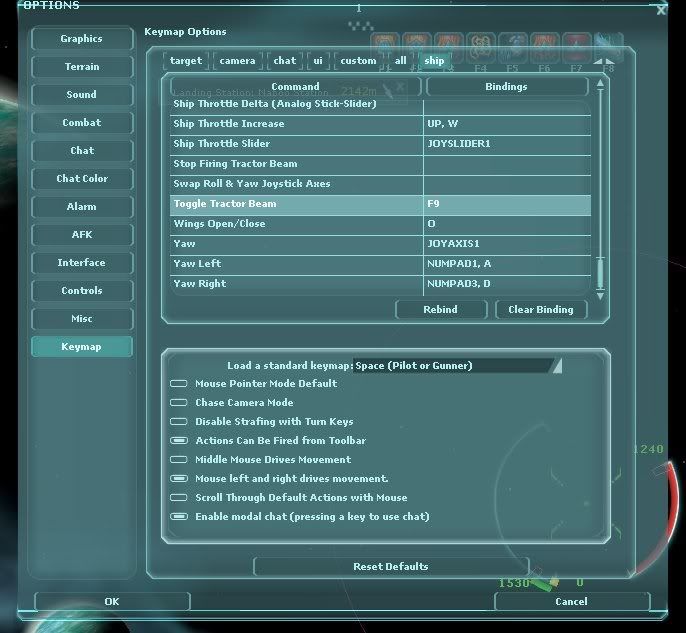
Now, set your weapon groupings. You only need to put in your mining laser. Hit G and use the following image to guide you:
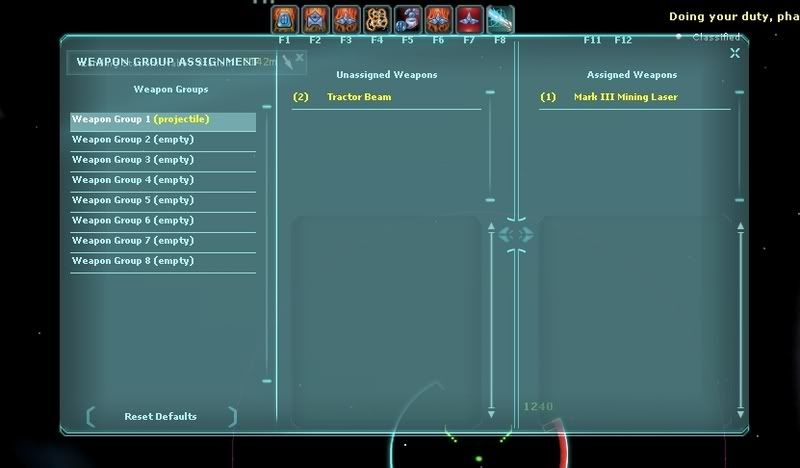
Hyperspace to the system containing the asteroids you seek. Make a waypoint to find it easier in the future. To empty your cargo hold, land and open your datapad. Radial menu your ship and choose Empty Cargo. Asteroids will occasionally run dry. If this happens, shoot it until it is destroyed. It will respawn in a few seconds.
Do not sell your resources to the NPC stations. You can choose to sell to the public, but you should ask the shipwrights in the guild if they want first shot. Remember that once you run your macro you only need to run it once unless you /dump it. Also, unless you are attacked and have to maneuver, let the macro fly the ship, you only need to toggle the tractor beam on/off and fire your weapons.
Two things you must have to mine: mining laser and a cargo hold.
There are different levels of each and you should use the highest certed versions you can. I highly suggest using a multigun ship such as the TIE Oppressor, though the B-22 and JSF make excellent mining ships.
The first thing you want to do is load your equipment. In one weapon slot load your mining laser and in the other your tractor beam. Don't worry too much about pirates, as most will be low enough level to dispatch easily even with a mining laser. Make sure you also load up your cargo hold.
Next, type in your macro and save it. It will target the closest asteroid chunk and follow it, lining up your shots to quickly nab them. It will also target asteroid bandits. It will run continuously, so to stop it type /dump. Open your Command Browser and click the Macro tab. At the bottom, click New Macro. Select an icon to represent the macro on your hotbar and name it Asteroids. Type in the following exactly:
/tar asteroid;
/follow;
/pause 1;
/macro Asteroids;
Now launch into space. Put your macro hotkey on your hotbar. Open your Options window and set your Toggle Tractor Beam. Use this image to guide you.
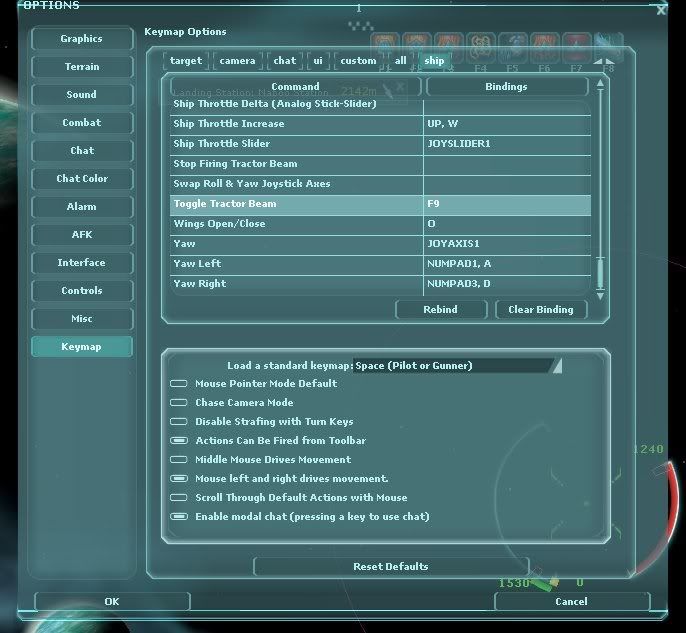
Now, set your weapon groupings. You only need to put in your mining laser. Hit G and use the following image to guide you:
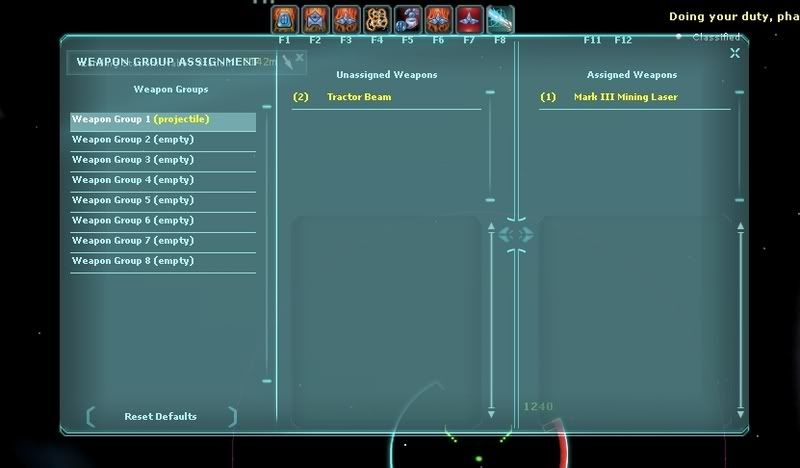
Hyperspace to the system containing the asteroids you seek. Make a waypoint to find it easier in the future. To empty your cargo hold, land and open your datapad. Radial menu your ship and choose Empty Cargo. Asteroids will occasionally run dry. If this happens, shoot it until it is destroyed. It will respawn in a few seconds.
Do not sell your resources to the NPC stations. You can choose to sell to the public, but you should ask the shipwrights in the guild if they want first shot. Remember that once you run your macro you only need to run it once unless you /dump it. Also, unless you are attacked and have to maneuver, let the macro fly the ship, you only need to toggle the tractor beam on/off and fire your weapons.
Last edited by Aerick-Fyonna on Sat Feb 02, 2008 12:07 pm, edited 1 time in total.
-
Aerick-Fyonna
Spreadsheets for all the space kill collections with known waypoints and room to write in those you find along the way. You will need to at least install Excel Reader to open the files.
Space Kill Collections
This is the original thread on the SOE Pilot Forums, where you might be able to find additional waypoints and weekly updated spreadsheets. Right-click the image of each spreadsheet to download.
Space Kill Collections
This is the original thread on the SOE Pilot Forums, where you might be able to find additional waypoints and weekly updated spreadsheets. Right-click the image of each spreadsheet to download.
Last edited by Aerick-Fyonna on Wed Feb 06, 2008 2:46 pm, edited 2 times in total.
http://spacetribe.org/
Janann's RE Chart is excellent. It is pretty much the only guide one needs to track all of one's RE projects and is a must have for any pilot considering RE.
(I would post a direct link, but my browser is having trouble with the page right now.)
Janann's RE Chart is excellent. It is pretty much the only guide one needs to track all of one's RE projects and is a must have for any pilot considering RE.
(I would post a direct link, but my browser is having trouble with the page right now.)
swtor: Aeroxis
Apium Auvair- Master Medic
Kalice- Master Architect
Aurelie Auvair- Jedi Master
Victoire Auvair- Master Armorsmith
Apium Auvair- Master Medic
Kalice- Master Architect
Aurelie Auvair- Jedi Master
Victoire Auvair- Master Armorsmith
-
Aerick-Fyonna
I am keeping an eye out for the replacement for Space Tribe, the guy that runs it is quitting the game and closing down the shop. He is trying toi get somebody to take it over.
EDIT: I run the ST.txt file ingame to measure a part for keeps or trash, if there is interest in the file I will put up a link here as well as brief info on how to use it.
EDIT: I run the ST.txt file ingame to measure a part for keeps or trash, if there is interest in the file I will put up a link here as well as brief info on how to use it.
Aerick-Fyonna wrote:I am keeping an eye out for the replacement for Space Tribe, the guy that runs it is quitting the game and closing down the shop. He is trying toi get somebody to take it over.
EDIT: I run the ST.txt file ingame to measure a part for keeps or trash, if there is interest in the file I will put up a link here as well as brief info on how to use it.
I am interested. When I return to game I'm going to need to take inventory on my space components, so I'll try both that and the RE chart I normally use.
swtor: Aeroxis
Apium Auvair- Master Medic
Kalice- Master Architect
Aurelie Auvair- Jedi Master
Victoire Auvair- Master Armorsmith
Apium Auvair- Master Medic
Kalice- Master Architect
Aurelie Auvair- Jedi Master
Victoire Auvair- Master Armorsmith
-
Aerick-Fyonna
Download this file and place it in your game installation folder. When you load into the game, type the command /load st.txt so you can access the file. When you want to check a part for potential RE, use the following format to pull the data:
/c4_95
c = capacitor
4 = level (level 10 parts use 0 not 10)
95 = % value compared to best listed on Spacetribe.
b = booster
c = capacitor
d = droid interface
w = weapons
r = reactor
e = engine
You can get a decent RE combine using a value of 90, 95 will take a good deal longer to find parts that meet all yoiur criteria. Any questions please email nme ingame or ask if I am online.
EDIT: Apparently the guy who runs spaceTribe is not going to let somebody take over the site. Instead he is going to continue to run the site, stating social issues etc.
/c4_95
c = capacitor
4 = level (level 10 parts use 0 not 10)
95 = % value compared to best listed on Spacetribe.
b = booster
c = capacitor
d = droid interface
w = weapons
r = reactor
e = engine
You can get a decent RE combine using a value of 90, 95 will take a good deal longer to find parts that meet all yoiur criteria. Any questions please email nme ingame or ask if I am online.
EDIT: Apparently the guy who runs spaceTribe is not going to let somebody take over the site. Instead he is going to continue to run the site, stating social issues etc.
Last edited by Aerick-Fyonna on Thu Feb 07, 2008 7:18 am, edited 1 time in total.
It is really nice to be able to pull that info up in game. My comp usually freezes when I minimize to look at the top loot at spacetribe. I have a print out of the RE chart but it just uses above average stats as the guideline.
swtor: Aeroxis
Apium Auvair- Master Medic
Kalice- Master Architect
Aurelie Auvair- Jedi Master
Victoire Auvair- Master Armorsmith
Apium Auvair- Master Medic
Kalice- Master Architect
Aurelie Auvair- Jedi Master
Victoire Auvair- Master Armorsmith
-
Aerick-Fyonna
Muzzle Flash Removal Mod
Download this zip file and extract them into your ...\Sony\Star Wars Galaxies\Appearance folder. If you don't have any appearance mods, create the Appearance folder in your main SWG folder. Once you have ell the files in that folder, you can log on to the game and all muzzle flash for all space weapons will be removed. This includes mining lasers. I didn't make these mods, I am just putting them here by request.

